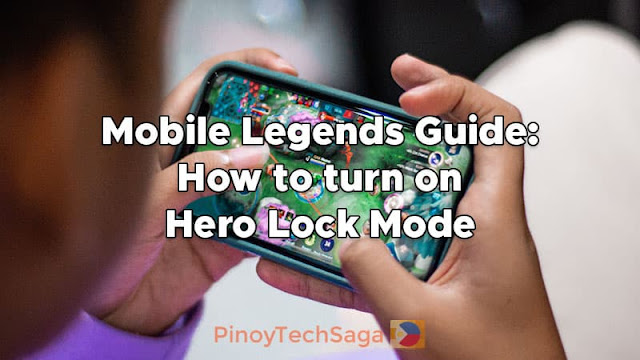
Improving your gameplay in Mobile Legends: Bang Bang will just take some tweaks in the control settings.
The first one is Hero Lock Mode. It is an essential feature in the MOBA game, which helps a player lock onto a nearby enemy hero. If you lock a nearby enemy hero, all of your auto attacks and skills will be directed at that hero until the target dies or you switch targets.
Lock Hero Mode minimizes the burden of manually aiming your skills, which is particularly useful during team fights with multiple enemies nearby.
Other control settings you need to change are Skill Smart Targeting and Basic Attack Smart Targeting. Enabling these features will provide you with a specific way of targeting enemy heroes or creeps.
By default, these features are turned off. This guide will discuss how to activate these in-game features.
How to turn on the Hero Lock Mode in Mobile Legends
This setting is easy to enable in your game client. Once on the home screen, follow these steps:
1. To open the Settings, tap on the gear icon in the upper right area of the screen.
2. Select the 'Controls' tab.
3. Once you're on the 'Controls' tab, scroll down until you see the 'Advanced Control Mode' settings.
4. Switch ON the toggle button beside the Hero Lock Mode.
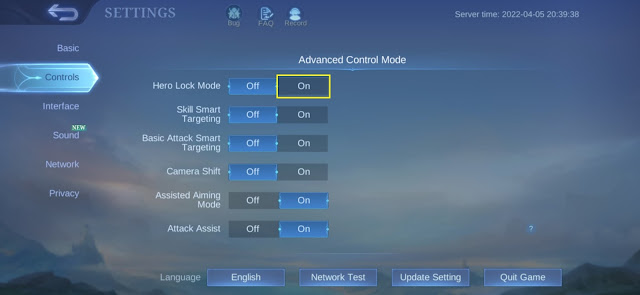
When Hero Lock Mode is enabled, avatars of the enemies in your eyesight area will appear in the lower right part of the screen. Tap the avatar of your chosen opponent to lock your target. Tap the avatar again to cancel the lock.

How to turn on Skill Smart Targeting and Basic Attack Smart Targeting
These features are also included under the Advanced Control Mode settings. See the procedure below.
1. Go to Settings by clicking the gear icon in the upper right corner of the home page.
2. Tap on the 'Controls' tab.
3. Next, scroll down to see the 'Advanced Control Mode' settings.
4. Switch ON the toggle buttons for Skill Smart Targeting and Basic Attack Smart Targeting.
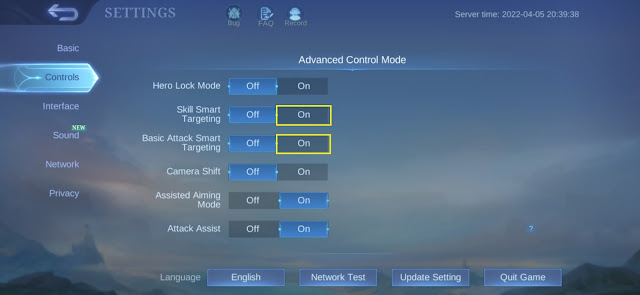
Here's how to use these smart targeting features in Mobile Legends:
Skill Smart Targeting - Tap the skill icon and drag to the target you want to lock on.
Basic Attack Smart Targeting - Tap the basic attack icon and drag it to the target you want to lock on.

Turning on all these three settings at once will improve your gameplay significantly.
Also read:
Do you have feedback regarding this tutorial on how to turn on Hero Lock Mode in Mobile Legends Bang Bang? You can leave your comment below.
Tags:
Game Tips
Games
Mobile Games
Mobile Legends
Mobile Legends Guide
Online Android Games
Online iOS Games
