
Minecraft: Education Edition is a collaborative and adaptable application that enables educators to transform their students' engagement and passion for learning. In March 2022, the DepEd (Department of Education), in partnership with Microsoft Philippines, has launched the Minecraft: Education Edition (M:EE) Mobile Pilot for both public and private school teachers and students. It is part of DepEd's Project BTS (Be Techie in School), a digital literacy starter pack.
Minecraft is one of the original sandbox games, allowing players to explore, craft, and build things. There are currently several mods available for the game, one of which is for Education. With the introduction of Minecraft Education Edition in the Philippines, students can now learn and play virtually.

Education Edition of Minecraft allows students to engage in various learning activities within the 3D game world, such as science, math, computer science, chemistry, biology, coding, equity & inclusion, history & culture, and social-emotional, among other topics. Through these project-based lessons, students develop critical 21st-century skills such as collaboration, creative problem solving, and digital citizenship. Read on to know the game's minimum required specs and download links.
Minecraft Education Edition System Requirements
Check out below the minimum system requirements for each platform to run Minecraft Education Edition smoothly.
Operating system requirements
Android: Android 8.0 Oreo
PC: Windows 7
Chromebook: Chrome OS 83
iPad: iOS 10
Mac: High Sierra 10.13
Chromebook, Mac, and Windows PC hardware requirements
CPU: Intel Core i3-3210 3.2 GHz or AMD A8-7600 APU 3.1 GHz or equivalent
RAM: 2 GB
GPU: Integrated - Intel HD Graphics 4000 (Ivy Bridge) or AMD Radeon R5 series (Kaveri line) with OpenGL 4.4
Discrete: Nvidia GeForce 400 Series or AMD Radeon HD 7000 series with OpenGL 4.4
HDD: Minimum of 1 GB for game core, maps, and other files
iPad hardware requirements
CPU: 64 bit
RAM: 1 GB
How to Download Minecraft Education Edition?
You can download Minecraft Education Edition via Google Play Store (for Android), Apple App Store (for iOS), and its official download page (for PC).
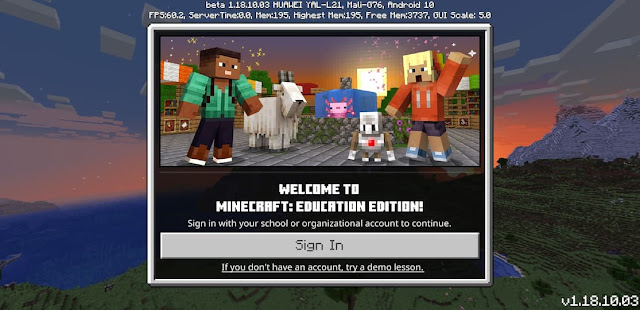
To access Minecraft Education Edition for free as well as the DepEd lessons, you must first log in to your DepEd Microsoft 365 account.
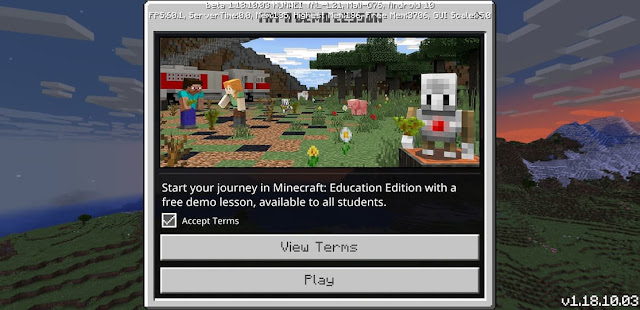
Meanwhile, those who do not have a DepEd Microsoft account may try the free demo lessons using their business email address and try the 10 times full access trials.
To learn how to play Minecraft Education Edition, it has several tutorials, such as basic controls and navigating the Minecraft lesson library, uploaded on YouTube. Check it out here.
